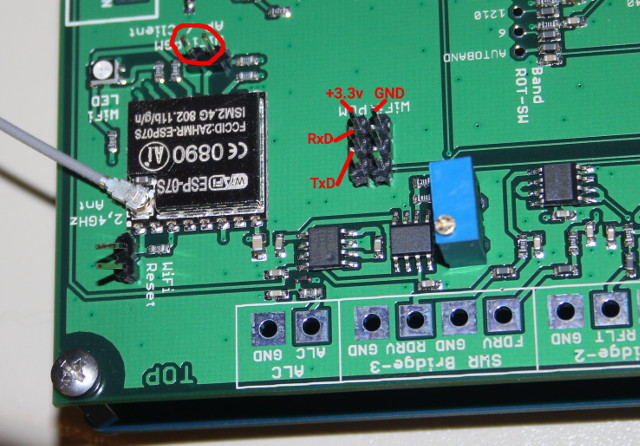Sidebar
Table of Contents
DSP-7-PA
Controller for amateur radio power amplifiers with large 7" TFT touch color display
and many measurement functions, sensors and WiFi web interface
DSP-7
WiFi WLan Interface, Flash Firmware
The WiFi Interface on the DSP-7 board has a separate ARM microcontroller and a separate firmware. It uses the well-known ESP-07S WLan interface.
This firmware can be updated using the following procedure:
Prerequisites:
Flashing new firmware is done via a serial interface. This serial interface works with 3.3v levels and is not RS-232. A level converter RS232 ↔ 3.3v is required. These level converters are easily available from various computer stores for only little money. Look for a USB-serial interface with 3.3v levels.
Connection:
See the 6-pin connector in this picture.
This connector has a ground and 3.3v pin to supply the level converter (if required). Some level converters use the PC's USB port for supply, in this case, you need to connect only the ground pin. The other two pins are the serial input (RxD) and output (TxD).
Starting the bootloader:
Switch OFF the board, then connect the PGM pins (see red mark in the picture), then switch ON the board.
The LED will be off and the WiFi Interface is waiting for new firmware via the serial interface.
Flashing the firmware:
Flashing is done under Linux with the tool: esptool.py from espressif/esptool
(this tool is also available for Windows, I have not tested it under Windows).
Open a terminal and flash the firmware into the WiFi Interface using this command line:
esptool.py -p /dev/ttyUSB0 --baud 115200 write_flash 0 dsp7wifi_v100.bin